Are you looking for a way to permanently remove ads from your browser for free without registration or SMS :)? He is. This is a simple and common plugin called Adblock. More precisely, there is not one, but two popular versions of this extension, as well as several ad blockers with similar functionality. There are versions for the Yandex browser, Google Chrome, Mozilla Firefox, Opera, Internet Explorer, Safari and other less popular ones. If these extensions do not help, most likely, your computer is already infected with a virus, and in order to eliminate it, you will have to work hard, but first things first.
Browser ad blockers
There are several types of ad blockers. The most popular and easiest to use are undoubtedly Adblock and Adblock Plus. Also, there are less common, but no less effective: uBlock, Adguard, Ghostery, Privacy Badger, Disconnect.
Adblock installation


Control occurs using a button in the control panel and LMB (Left Mouse Click) and RMB (Right Mouse Click) on it. 
You can enable or disable certain types of advertising, and include sites in exclusion lists. All controls are easy and intuitive. You can disable unwanted objects on the page.
The settings look like this

As you can see, by default the option to display unobtrusive advertising is left. This means that advertisements that do not take up a lot of space and are marked as “advertising” will not be blocked. In principle, you don’t have to change the settings, and everything will work as it should, as they say, out of the box.

Website: https://adblockplus.org/ru
Description: A browser extension that completely blocks all annoying ads on websites, including Youtube and Facebook ads, share and like buttons, as well as spyware and malware.
On my own behalf, I’ll add that there is localization of the site into Russian, unlike the same. For me, this says something.
Supported Browsers:
- Chrome (on the WebKit engine: Yandex Browser, Google Chrome and the like)
- Mozilla Firefox
- Opera
- Internet Explorer
- Safari
- Maxthon
- Microsoft Edge
There is a mobile browser own production for Android and iOS - Adblock Browser.
Installation is also done in one click. As you can see, you can select your browser from the list



Control and configuration are also done using LMB and RMB on the button that will appear in the control panel (to the right of the URL input field) after installing the extension.
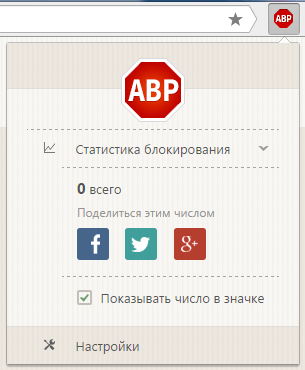
And here's what the settings look like from the inside

As you can see, in general, the essence is similar to Adblock: unobtrusive advertising is allowed, there is a white list of domains (a list of allowed domains, for which Adblock Plus is disabled). There are personal filters, where you can set your own parameters for what exactly needs to be blocked on sites (in general, an option for advanced users).
A warning has been issued that filter lists should not be too large, otherwise it may significantly slow down the browser.
In general, these are the two most popular methods for blocking unwanted content on sites, and they are more than enough for almost all occasions. Use them and do not forget to include useful sites in the list of allowed domains.

Description: the original Adguard is a firewall with the ability to filter ads and prevent phishing at the network level, that is, incoming traffic is processed before it reaches the browser. This is its advantage over Adblock and other browser extensions. It is possible to install the Mac version, as well as mobile android and iOS.
Adguard firewall is paid, but the cost is far from prohibitive, around a couple of hundred rubles per year. For this you get a full-fledged commercial product with 24/7 support, ready to use right out of the box.
If you don't want to pay, there are extensions Adguard Anti-banner for different types of browsers.
Supported Browsers
- Google Chrome
- Yandex browser
- Mozilla Firefox
- Opera
- Palemoon
What can we say - Adguard in comparative tests with uBlock, Adblock, Adblock Plus showed itself to be far from the worst. And blocking ads on mobile phones, in my opinion, is quite a useful feature, which is not provided at the proper level by all available ones. free applications. And here, for a meager fee, a complete set with guaranteed service and support. In general, Adguard is an option for those who value their time and money.

Website: https://www.ublock.org/
Description: a relatively young, but very promising extension for blocking ads on a website. The main advantage of uBlock over Adguard, Adblock and Adblock Plus, its authors call the very low processor load and memory consumption for the plugin to operate. For clarity, comparison in memory consumption

As you can see, uBlock consumes almost no RAM, its level remains almost at the same level as in the absence of blockers
Things get even more interesting when it comes to CPU load.

Here it is clearly visible that uBlock leaves its competitors far behind. In general, if you use Adblock or Adblock Plus, and because of them your browser is slow, I advise you to try uBlock, it may be what you need
Supported Browsers:
- Chrome (Webkit: Google Chrome, Yandex Browser)
- Mozilla Firefox
- Safari
Installation:

uBlock is very similar to Adblock and Adblock Plus - the same white list, list of filters used, the ability to add your own. It is possible to import and export settings, so you can easily transfer all your settings to another machine and will not lose them when you reinstall the operating system.

Control is done using LMB and RMB on the button that will appear in the browser control panel.
Settings: Third-party filters - check RUS: BitBlock List and RUS: RU AdList.
Then you need to update the filters (find the Update Now button). The setup is complete.
Another point - some sites have scripts in their arsenal to detect and bypass Adblock and Adblock Plus. uBlock has an interesting Anti-Adblock Killer mechanism - it is a detector of sites with similar anti-blockers. With the help of this anti-block killer uBlock finds such sites and forcibly cuts out advertising on them. So, here's another plus for using this interesting plugin. Try it.

Description: the main task of the extension is to search and suppress hidden spy scripts built into the code of website pages, and suspicious objects. Also knows how to block aggressive advertising
Supported Browsers
- Mozilla Firefox
- Google Chrome
- Yandex browser
- Opera
- Safari
- Internet Explorer

Website: https://www.eff.org/privacybadger
Description: essentially similar to Ghostery, functionality and mission are generally the same as most similar blockers
Supported Browsers
- Mozilla Firefox
- Google Chrome
- Yandex browser

Description: software that is no exception among its own kind. Detects and suppresses surveillance, including from social networks, cuts advertising, reports on the work done, and does it well. This becomes especially clear in light of the fact that the author of the extensions is former employee Google
Supported Browsers
- Mozilla Firefox
- Google Chrome
- Yandex browser
- Opera
If Adblock doesn't help
If you already have an ad blocker, but pop-up windows with annoying VKontakte ads and other nonsense have not disappeared, I have bad news for you - most likely you have caught a virus or a Trojan. But don’t despair, every problem has its own solution.
Alternatively, you can start scanning your computer with 2 free utilities, from Kaspersky and Dr.Web:
And even if a regular antivirus did not help, special utilities for combating Spyware, Mailware and similar evil spirits will probably be able to help you. One of these programs can be downloaded here - https://www.malwarebytes.org/products/.
After scanning the system, all suspicious objects are sent to quarantine. If useful files are sent there by mistake, they can be restored.
Also where to look:

The above measures should be enough to eliminate problems with pop-up advertising windows.
How to use Adblock correctly
As you know, advertising is the engine of trade, and without the market we would be deprived of adequate prices for goods and services. Therefore, not all advertising is bad. In addition, advertising on the site is often the only source profit, at the expense of which the site lives and develops, and there are many of them on the Internet. I understand that some webmasters, in pursuit of profit, forget about the boundaries of what is reasonable, plastering the site with advertising like Christmas tree garlands. Yes, there are doorway developers and those who do not shun the spread of viruses and Trojans, and here adblock will definitely help you. But there are also good, useful sites with unobtrusive advertising that you visit regularly, and which grow and develop thanks to the advertising placed on them. I’m not advocating that you stop using Adblock completely, but don’t forget to add useful resources to your ad blocker’s exclusion list, thereby thanking the authors for their efforts to create quality content.
“The cry of the soul” called “Stop advertising” is familiar to every user, and not by hearsay. Everyone “pulled it out” of themselves, contemplating huge flickering banners and advertisements on web pages. This article is devoted to additional anti-advertising for Yandex Browser. If you don’t know anything about anti-banner addons, hurry up and familiarize yourself with them. They can perfectly complement the browser's built-in protection (integrated blockers).
How to download and connect addons?
But before we start reviewing third-party ad blockers, let's figure out how to install them in the browser. This operation is performed like this:
1. Click the “Menu” button.
2. Click Add-ons.

4. In the search line, enter the name of the blocker.

5. In the search results, click on the blocker panel.

6. On the page that opens, click “Add...”.

7. Wait for the download and installation of the program to complete.
8. Set up a blocker and start surfing the web (no ads!).
Anti-banners
Let's look at the capabilities, features and settings of popular extensions that “rescue” advertising in the browser.
In fact, in terms of functions, controls and some interface elements, it is a clone of the well-known cross-browser anti-banner Adblock.

It performs the following functions:
- disables advertising blocks on pages;
- blocks scripts that track user behavior;
- speeds up page loading.

Additionally, Adblocker Ultimate supports whitelisting (selective filtering) and subscription management. Displays statistics of blocked elements on a loaded page.

Provides the ability to create your own blocking rules.
Powerful anti-banner. But it is more aimed at experienced users and specialists in the field of web technologies. It has advanced tools for blocking not only banners, but also other elements of the web page (frames, blocks, pictures, interactive objects).

Filters out ads using the “Fanboy(Main)” rule base. Has a built-in editor for selecting markup elements. Neutralizes specified blocks and advertising using CSS rules: correctly, without violating the structure of the site. Able to block scripts. Has the function of importing filters for Adblock Plus 1.1.

Filtering adjustments are performed directly in the addon panel.
Convenient, low-resource addon. Contains a minimum of settings (only essential options). By default, it uses 4 filter bases:
- EasyList;
- Peter Lowe ad server directory;
- EasyPrivacy;
- viral domains.

The add-on panel has a button for quickly disabling it, as well as commands for filtering other elements of web pages (third-party fonts, images, large banners).

Specialized filters
Removes banners from your Gmail mailbox profile.

Anti-banner for Facebook. Saves the user from advertising shenanigans on the pages of this popular social network. It is also supported by the Opera browser.


Additional funds
You can also connect the NoScript Suite Lite script blocker in your browser. It completely or partially prevents the launch of “bulky” interactive elements, including advertising ones.

The settings panel contains a predefined white list of sites, which can be expanded if desired.

Viral advertising
If, when you start your PC, the browser itself opens with an advertising page, this is a sure sign that the system is infected with the Adware virus. In this case, anti-banners are powerless. To eliminate them, use specialized anti-virus software (AdwCleaner, Malwarebytes, Dr.Web CureIt!).
Arm yourself with blocking tools and enjoy the benefits of the Internet without advertising!
The Internet is literally flooded with all kinds of advertising videos, text blocks, banners and similar methods of advertising products. After viewing a cluttered site, there is a desire to remove everything unnecessary from the page in order to easily study the information. To turn off all advertising blocks, the Yandex browser has ad blockers, some of them are already built-in, while others are installed as extensions from online stores. Various anti-banners help to leave only information that is of direct benefit to the reader; they block everything else.
Anti-banners for Yandex browser work on a fairly simple principle. It is better to consider it with an example:

In fact, all anti-banners for blocking ads in the Yandex browser work according to this algorithm. There is also a slightly different blocking method, used by VPN extensions with an ad blocking function. It involves pre-loading content onto the plugin server, where it is filtered. The finished page is sent to the end user.
Ways to block ads using built-in Yandex Browser tools
The Yandex web browser already has pre-installed and completely free functions for blocking ads. They are aimed at protecting the user from inappropriate, shocking advertising, as well as resource-intensive flash advertising. Mostly text advertising is not affected, except for adult content.
There are 2 extensions active in the browser by default:

Both extensions can be found on the “Settings” page, in the “Blocking inappropriate ads” section, as well as on the “Add-ons” tab, in the “Online Security” column. In the “Add-ons” section there are 2 more extensions of this group: 

As a conclusion: it is better to leave the first 2 additions enabled, the third is optional.
Rating of ad blocker plugins for Yandex browser on PC
Let’s consider the installation process for each extension in advance, because it is approximately identical:

Important! You should not install several extensions at the same time, this will lead to unnecessary load on the browser and long page loading times. It is better to use one high-quality extension.
AdGuard - the best ad blocker for Yandex browser
We can call AdGuard the best ad blocker for the Yandex web browser due to its effective and precise work. The plugin correctly determines which block is advertising and which is not.
Other benefits of the AdGuard extension:

Just install the add-on and it will immediately start blocking ads.
AdBlock
It is one of the best extensions that are very popular. The top plugin has most of the benefits of AdGuard. Both extensions are direct analogues. Here we can also manage the list of exceptions, connect new databases for filtering, and it is possible to delete elements from sites manually.
The extension received second place due to the introduction of a controversial functionality – “Acceptable Ads”. The essence of the function is that the blocker skips part of the advertisement that it considers acceptable. This is good for decent website owners who pay the bills for website maintenance through advertising. Some users find advertising of any kind unacceptable.
We can disable the “Acceptable Ads” function in the “Settings” section:

Ghostery
The extension specializes not only in ad blocking. the main objective plugin operation - ensuring high level privacy. The add-on not only removes advertising, but also disables tracking tools. Both actions have a positive effect on page loading speed. The main advantage of the application is its high-quality locking. During testing, not a single advertising banner was able to bypass the filter. 
uBlock Origin
The uBlock extension, like other plugins on the list, is completely free to distribute. To confirm the effectiveness of the module, we present the fact that the application uses the same filtering lists as AdBlock. If desired, we can add more filtering lists, but they are not particularly necessary. Additionally, uBlock protects against malware and notifies you of threats from dangerous sites. The extension protects against leakage of local IP information via WebRTC.
The plugin has a lot of additional advantages:

AdBlock Plus (ABP)
This is one of the oldest extensions in the anti-banner environment. The top-end ad protector is still popular, and in terms of quality of work it is approximately equal to its analogues. ABP comprehensively blocks unwanted advertising and copes with the task quite well. Its important advantage is the ability to manually block any elements on the page.
During the test, ABP did not perform at its best. the best side, he missed part of the advertisement on VK. VKontakte is one of the most popular services, even if advertising appears here, then high risk You can find it on other sites as well. Of course, we can include additional filter lists, but this is extra work. 
Applications for blocking ads on YouTube, VKontakte, Facebook
The network also has a number of highly specialized extensions designed for one resource. Mostly such plugins are developed for VK, YouTube, Facebook.
List of blockers for services:
These are good analogues of the blockers from the previously described rating, but they only work on one site.
How to block ads in Yandex browser on Android for free?
Some ad blockers for Yandex browser also work on Android. Their list is much smaller than ad blockers for Yandex browser on PC, but even these extensions are enough. The reduction in the number of plugins is due to the operating system and the inability to download add-ons from the Opera store.
- uBlock Plus AdBlocker. Best extension for any gadget: smartphone, tablet. It cleans website pages well of advertising;
- Adblock Genesis Plus. Quite a popular ad blocker for Yandex browser on tablets and smartphones. We can install on any device with operating system Android.
Today the article presented the most successful extensions from the group of ad blockers for computer and mobile version Yandex browser. The list is not limited to them; there are other extensions, but they are practically not supported and often skip ads. The ad blockers listed in the article help Yandex browser users forget about advertising forever and increase page loading speed.
Extensions are small programs that increase the functionality of the browser. They will save and automatically enter passwords when entering a resource for free, block ads, download audio and video from Internet sites, warn about a virus threat, bypass blocking, inform about updates, etc. The list of functions is very long.
Save to Pocket
The utility will save an interesting article, video or other information and open it for viewing later. Storage is carried out in the cloud, access is possible from any device, even without an Internet connection. The program is definitely one of 7 convenient extensions for Yandex Browser. This is evidenced by the number of users - over 10 million people.
Installation of Save to Pocket (as well as other extensions for Yandex.Browser) is performed through the “Yandex.Browser Settings” section, “Add-ons” item. A list of available default programs opens. If the one you need is not here, you can additionally download extensions for Yandex.Browser in the “Catalog of extensions for Yandex.Browser” section at the bottom of the list.
Activation of standard and already installed programs occurs using the button on the “On” screen. The new application is downloaded using the “Add to Yandex.Browser” option. In addition to the simplicity and advanced functionality of the programs, it is important that everything is installed and works for free.
This is a free manager for storing passwords, personal data, and other information that the user entrusts to the service. The extension will save them and enter them when entering the site or program. Updating or changing your device does not interfere with LastPass. This is possible thanks to synchronization. The user is only required to remember the login details and password of his account. LastPass is activated through the Yandex Browser settings, “Add-ons” item.


The utility will help you block ads and pop-ups. When used, only the informational part of the material will remain on the page, without advertising banners. Activating it is simple - it is located in the settings (item “Add-ons”). But whether to do this or not is up to everyone to decide for themselves, because advertising is related to previous searches for something and can be useful.

The utility changes the light background of web pages to a dark one. This is convenient when working at a computer at night. There is no sharp contrast between the dark room and the bright display, which reduces eye fatigue. Using Dark Reader, you can adjust brightness, contrast, sepia mode, fonts, and other visual elements. Activation is standard - through the settings section.

OneTab
At active work With a computer, you often have several tabs open at the same time. When their count exceeds a dozen, the system begins to work with delays - the high load on RAM affects it. The OneTab application will help, which will group all the tabs onto a separate page from which you can enter them or close unnecessary ones. You can enable the utility through the Yandex Browser settings.
Below is a list of the best free ad blockers. But none of them is perfect, so it is most effective to use several solutions at once.
Types of Advertising
When choosing the best blockers, we adhered to the following criteria:
- Completely free;
- Good user ratings;
- No need to register account for use;
- Recently updated (within the last 12 months);
- Implementation as a plugin for at least one browser or operating system;
- Blocks “media ads” (pop-ups, banners, videos, static images, wallpapers, text ads);
- Blocks advertisements in videos (for example, on YouTube).
To test blockers, we used several sites with various types advertisements. Among them: Forbes.com, Fark.com, YouTube and OrlandoSentinel.com.
On Orlando Sentinel, we found aggressive ad formats that most ad blockers cannot block. In fact, only a few of them effectively blocked all ads shown on the Orlando Sentinel.
We've tested each of these free tools based on the criteria provided and given them a rating. In addition, the ad blockers listed below, with the exception of Stend Fair Adblocker, are open source software.
The best ad blockers - browser plugins and applications
The best option for blocking ads is to install a specialized plugin or use a browser with a built-in blocker. They interact with sites much more accurately than standalone programs running in the background on your computer.
Stands Fair AdBlocker
It is only available for the Google Chrome browser. With this plugin you can block all types of advertising. But it is only available as an add-on for the Google Chrome browser.
Stands Fair AdBlocker is not designed to block ad blocks, although it can be used for that as well. The development company believes in honest advertising and rewards users who create white lists of ads shown on sites.

Luckily, Stands does a great job of blocking all other ads. Including the aggressive advertising formats shown on the Orlando Sentinel. Plus display ads, autoplay videos, and YouTube ads.
Rating: 7/7
Main advantages: Block ads on Facebook and Google search.
Works with: Google Chrome
AdBuard AdBlock
AdGuard AdBlock was able to block all types of ads. But the biggest disadvantage of this ad blocker is that all the features are only available in the premium version. However, the difference between blocker versions is explained only in the reference documentation.

Many users have rated AdBuard AdBlock positively. It has been downloaded over 4 million times and received high ratings.
When we tested it, it was one of the ad blockers that not only effectively blocked ads shown on the Orlando Sentinel website, but also blocked advertising frames with the word “advertisement.”
Rating: 7/7
Main advantages: Possibility to convert whitelist to blacklist.
Works with: Google Chrome, Firefox, Safari, Opera, Microsoft Edge, Yandex Browser.
Opera Browser
One of the fastest and most productive browsers. He was one of the first to offer his users a built-in ad blocker.

Once you enable the ad blocker in your settings, it blocks almost every ad you come across. But the browser was unable to block interstitial ads on the Forbes website (blocks of quotes that appear before articles). Most other ad units were blocked.
In addition, the Opera ad blocker successfully blocked advertisements shown on the Orlando Sentinel.
Rating: 7/7
Main advantages: built into a popular browser, easy whitelisting.
Works: with Opera.
Adblock Plus
Is the most popular software to block ads with over 10 million downloads in the Google Chrome browser alone. This is a free and open source project. Adblock Plus is the basis for many other free blockers.

By default, Adblock Plus is designed to only block ads that are considered intrusive or potentially harmful. Therefore, it requires additional configuration.
If you want to block most advertising (including auto-playing videos), you need to disable the “Allow some non-intrusive ads” option in the settings. But even in this case, ABP does not block everything.
Adblock Plus was one of the tools that failed to do anything about the ads shown on the Orlando Sentinel. Unfortunately, even the “element blocking” function could not help. ABP is good and popular, but far from perfect.
Rating: 6.5 / 7
Main advantages: presence of anti-blocking filter.
Works with: Google Chrome, Firefox, Microsoft Edge, Internet Explorer, Opera, Safari, Yandex Browser, iOS, Android.
uBlock AdBlocker Plus
Unlike other tools, uBlock AdBlocker Plus is easy to use. However, there are some things that the developer could improve. For example, the blocker's website is just a page with the name of the plugin and no additional information.
Block AdBlocker Plus effectively blocks most advertisements, but still lets some through. For example, it did not block the automatic playback of advertising on one of the sites.

When some advertisements were loading, I used the "element blocking" feature to block specific advertisements on the webpage. For example, on the Orlando Sentinel, element blocking worked fine. And its use did not lead to a page reload (as was the case with other ad blockers).
Rating: 6.5 / 7
Main advantages: easy to use, ability to lock elements.
Works with: Google Chrome.
uBlock Plus Adblocker
The biggest drawback of this plugin is that it has a clunky interface. There are several settings that are activated using switches. But most of the work involves digging into the parameters. However, uBlock Plus Adblocker effectively blocked all advertisements, including autoplay videos.

The main advantage of the plugin is the presence of a large library of third-party filters. The tool also includes advanced custom settings that allow you to create your own content filters.
During testing, uBlock Plus Adblocker blocked most advertisements. But I couldn't do anything about the banner ads shown on the Orlando Sentinel.
Rating: 6.5 / 7
Main advantages: filters elements and unsafe advertisements.
Works with: Google Chrome.
AdBlocker Genesis Plus
If you have used uBlock Origin or AdBlock Plus, this plugin is for you. AdBlocker Genesis Plus is a fork of other popular plugins. It uses the same basic source code, but implements many of its own features.
Its user interface is slightly different, but the ad blocking functionality is the same. The plugin's developer claims to have specifically removed tracking code from the uBlock/AdBlock Plus source code to ensure greater privacy.

This ad blocker has a high rating (4.34 out of 5) based on over 100,000 ratings. But I found that Genesis Plus doesn't block all ads. The plugin blocked simple display ads on one site (Fark.com), but was unable to block a display ad on the Orlando Sentinel.
Rating: 6/7
Main advantages: no tracking code, simple whitelist button, block items button.
Works with: Google Chrome.
Adblock Ultimate
Open source project. The tool allows you to deal with most advertisements. In testing, it was able to block YouTube ads and most display ads on websites. This ad blocker has high ratings: 4.84 out of 5 from Google Chrome users and over 600,000 installations.

The plugin was unable to handle the ads shown on the Orlando Sentinel. It did not block ads broadcast on this site at all. But for those who only need to cut out most of the ads, this is a good option. Unfortunately, the plugin has not been updated for over a year. Because of this, his rating was lowered.
Rating: 6/7
Main advantages: Quick function“Element blocking”, which allows you to instantly block any advertisements.
Works with: Google Chrome.
NoScript
This tool is only suitable for Firefox and is more of a script blocker than an ad blocker. NoScript prevents all types of scripts from loading on web pages: JavaScript, Java, Flash and others. You can allow certain types of scripts to be loaded. But by default, the tool applies a fairly “hard” filter.

As a result of its work, most display ads are blocked. This includes aggressive advertising on the Orlando Sentinel, which other tools could not cope with. But NoScript does not block ads in videos at all.
Rating: 5.5/7
Main advantages: Complete blocking of scripts.
Works with: Firefox.
Why aren't Privacy Badger and Ghostery on this list?
You may have heard about the popular ad blockers Privacy Badger and Ghostery. The fact is that these plugins are not designed to block ads, but to refuse ads and other elements of sites that violate user privacy. As a result, they both block certain types of advertisements. But first and foremost, the tools are aimed at protecting privacy.
This means that by using any of these plugins, you will not see the ads you may be interested in. They also provide limited control over what types of ads are blocked. And given their “good advertising” policy, you won’t be able to block a certain part of the ads at all.
Google Chrome Ad Blocker
Despite the loud statements of Google developers, the built-in Chrome ad blocker is not capable of much. While testing it, we found that it skips almost all advertisements.
At the same time, control of the built-in blocker is very limited. Even finding a site that had ads blocked was a challenge. And since Chrome's ad blocker is designed to block certain types of advertisements, most of them are not intercepted.

Google's ad blocker looks like a fake. Perhaps its appearance has forced some sites to remove particularly intrusive advertising. But you will not be able to use this tool for full blocking.
A note about ad blocking and site revenue
Users hate advertising for several reasons:
- It may slow down page loading;
- Many ads are intrusive and annoying;
- Advertising often does not meet the interests of users;
- Ads may interrupt the viewing experience (particularly on video streaming sites such as Hulu or Crunchyroll);
- Many advertisements contain tracking code that sends information about user behavior to third parties.
The quality of the ads shown has become so bad that even Google has started using an ad blocker in its Chrome browser. But Google's intentions. The company owns a large advertising division and, most likely, Chrome does not block AdSense ads.
The advertisements shown to us have various disadvantages. And they can be used to spread computer viruses by hackers.
Before installing any of the blockers, keep in mind that the sites you visit often rely on advertising revenue to survive. Profit received from broadcasting advertising still remains the main source of income for many Internet resources. Behind last years the use of ad blockers caused sites to lose $15.8 billion in revenue.
"White list" is good way Ensure that the sites you love earn advertising revenue. Even if you never click on the ads, they still earn early income from ad views.
Translation of the article " 10 best free ad blockers to remove ads and popups» was prepared by the friendly project team

